MiniTool Power Data Recovery 11.6 is a backup and recovery program developed by the dependable MiniTool Software Ltd. The financial, medical, and legal sectors, which all value strict data security measures, find special resonance with the company’s services, which are tailored to medium- and large-sized businesses. There are variants of the program available for different settings and purposes, such as the home, the office, and the field. Choose between cloud, on-premise, or hybrid deployment depending on your company’s needs. MiniTool Power Data Recovery’s primary features are lost partition recovery, digital media recovery, CD/DVD recovery, and hard drive recovery. Its five primary advantages are its high rate of successful file recovery, intuitive interface, extensive hardware support, wide format compatibility, and flexible usage choices. MiniTool Software Ltd. has called Vancouver, Canada, home since its founding in 2009.
MiniTool Power Data Recovery 11.6 is cross-compatible and runs without any issues on a wide range of devices and operating systems. Users have access to a wide variety of help options, including chat, email, and a live person available around the clock. MiniTool provides extensive training tools, such as tutorials and video guides, to assist users along their software journey. Last but not least, the software’s security is unrivaled, with features including data encryption, access control, and strict policy adherence.
| Key Strength | Business Benefits |
|---|---|
| Excellent File Recovery Rate | Maximal chances of data retrieval after disasters |
| User-friendly Interface | Ease of use and shallow learning curve |
| Vast Hardware Support | Allows recovery from an extensive range of devices |
| Broad File Format Compatibility | Enables recovery of diverse file types |
| Versatile Usability Options | Ensures flexible solutions for varying user needs |
What is MiniTool Power Data Recovery?
MiniTool Power Data Recovery is powerful data recovery software that can protect sensitive company information. It can restore missing partitions, digital media, and information, as well as recover deleted items. It also supports a large variety of file types and can recover data from several storage media. You may easily include this program into your current workflow because of how well it works with other popular solutions like Windows Explorer and Microsoft Office.
What’s included in MiniTool Power Data Recovery?
MiniTool Power Data Recovery’s primary features include the ability to recover lost partitions, digital media, deleted information, and hard drives. These capabilities are included in every single software release. However, as can be shown below, there are a variety of versions available to meet the demands of different users.
Benefits of Using MiniTool Power Data Recovery
The advantages you get from using MiniTool Power Data Recovery 11.6 may surprise you. The intuitive design of its interface makes it simple to pick up and use right away, speeding up the process by which you apply data recovery measures. Files lost due to catastrophes or accidents might possibly be recovered using this program, reducing the risk of operational damage and ensuring company continuity. The software’s interoperability with a wide variety of file formats and devices increases its adaptability to meet the demands of different types of businesses.
Recover Common File Types and Even Raw Data
The software supports almost all common file types, including every image or video extension. In addition, MiniTool Power Data Recovery can recover raw data as well, which can help you get even the rare file types used by any proprietary in-house software.
The preview option could use some work though, as many times the user is left guessing about the nature of the file they are recovering until they have actually recovered it.
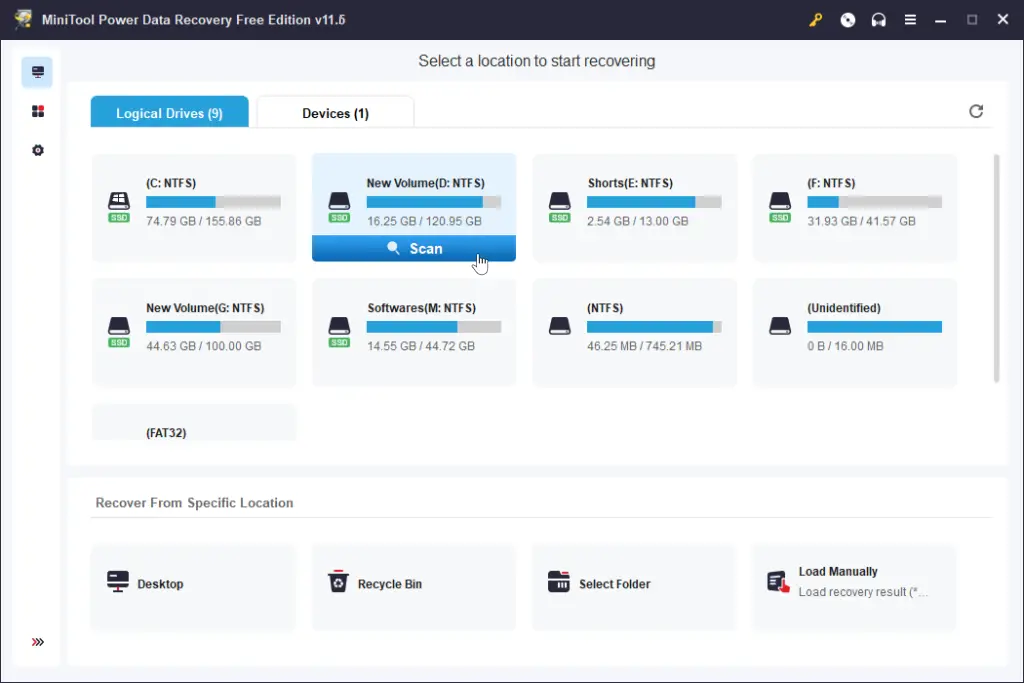
Scan All External And Internal Storage Devices
Running the application gives you access to all storage media connected to the computer, including both internal and external devices. USB drives, SD cards, external HDDs, and even optical drives are supported, apart from the mounted internal disk drive.
It can scan all the different file systems in use too, including NTFS and FAT, the two most common types you will encounter.
In the free version, however, the scans cannot be saved (they are saved, but cannot be opened). This forces you to rescan every time you need to recover a file, which is a time-consuming process.
Bootable Media
A welcome addition is the ability to create bootable USB drives. This helps you scan and recover data from failed hard drives, which cannot be booted into directly and do not show up at all in Windows’ built-in recovery service.
The only drawback is that this feature is limited to premium users, forcing you to pay for a license before you can use it.
Scan Specific Locations
Often, you know the last location of the file you are looking for. It can be the Documents, the Recycle Bin, or some other folder.
In such cases, scanning the whole drive can be time-consuming, not to mention confusing due to the sheer number of files that show up.
That is where this feature comes in handy. You can scan and recover files from specific locations and folders, saving time and effort.
MiniTool Power Data Recovery Pricing
The license arrangement used by MiniTool Power Data Recovery is a one-time fee. Prices range from $69 for the Home Edition to $119 for the Business Edition and $159 for the Professional Edition. They do, however, provide a free version that is enough for most people’s minimal data recovery requirements. Get in contact with the provider for a tailored estimate based on your enterprise’s unique requirements and price point to learn more about their products and services.
MiniTool Power Data Recovery Reviews
One may learn a great deal about Free Data Recovery Software from the feedback of satisfied customers by searching famous software review websites. Most of the positive feedback about this program comes from experts in fields like information technology, healthcare, and finance, who are impressed by the product’s ROI. The comprehensive features, notably the flexible recovery options, are praised by users, but the intuitive design and simple navigation are what really stand out. MiniTool’s service has been praised for its openness, promptness, and helpfulness. A large majority of the software’s users have said they would recommend it to others, and good reviews abound. As for the negatives, there aren’t very many complaints about it. The program consistently receives positive ratings from its many internet reviewers. MiniTool Power Data Recovery has a high total score because of its high return on investment (ROI), innovative features, user-friendliness, and quality of customer care.
MiniTool Power Data Recovery Advantages
There are a number of standout benefits that become apparent when one considers MiniTool Power Data Recovery:
- With its stellar success record, the program safeguards your company’s operations by increasing the likelihood of recovering critical data that was lost for any number of causes.
- The interface is straightforward and simple to use, making it ideal for novices and cutting down on training time.
- The software’s interoperability with a wide variety of devices and file types enhances its adaptability and usefulness in a wide range of processes.
- Customer service that is quick and helpful means that any problems or questions will be answered in a timely way, which is great for the user’s satisfaction.
MiniTool Power Data Recovery Disadvantages
MiniTool Power Data Recovery has several notable benefits, but it also has some drawbacks.
- The free edition has several serious limitations that prevent you from doing advanced data recovery without upgrading to the commercial version.
Is MiniTool Power Data Recovery For You?
MiniTool Power Data Recovery’s suitability for your demands will rely on your unique business’s circumstances. Its wide range of compatibility, high recovery rates, and user-friendly interface make it a top pick. The few drawbacks it has are outweighed by the substantial benefits it provides. It’s not enough to compare features and user ratings when looking for the best software; it also has to meet your specific needs. TEC recognizes that the requirements of each company are distinct. For over 25 years, we’ve been assisting clients in identifying and vetting viable software options for their unique situations. Get in touch with us so that we can learn more about your situation and help you find the optimal solution.
Table of Contents








![Is JAMstack the Future of Websites [pii_email_38c461df286a4e271053]](https://www.techiemag.net/wp-content/uploads/2020/07/5-Creative-Promotional-Product-Ideas-to-Market-Your-Brand-100x75.jpg)