If you have plenty of DVD movie collections, and sometimes want to watch them on your portable devices like a phone or laptop, what will you do? Those portable devices clearly cannot play movies in Disc format. You can, of course, watch them on Streaming platforms such as Netflix, HBO, Disney+, and others, but the watching experience will be totally different with DVD movies. At that moment, you’ll need a DVD ripper to help you with that.
Before that, we need to know what is DVD ripper be used for. It’s a kind of a program that mainly focuses on copying the content of DVDs. It can be used to convert DVDs to other formats, backup DVDs, edit DVDs, and fixes the DVD playback errors. Some of them even support Blu-ray, which allows you to convert and rip Blu-ray movies.
There are several DVD rippers in the App Store; you might be dazzled by them and don’t know which one is best for you. Well, among those programs, WinX DVD Ripper Platinum is the first recommendation.
Features of WinX DVD Ripper Platinum
1. Supports almost any kind of DVDs
As the most powerful DVD ripper, WinX DVD Ripper Platinum provides users with the simplest operation interface. It can be used to rip DVD to another format such as MP4, AVI, FLV, MOV, H.264, MPEG4, M4V, WMV, M2TS, MTS, iPhone, Android, and other portable devices. In addition to this, it convers almost all kinds of DVDs, from workout DVDs, homemade DVDs, 99-title DVDs to regional DVDs, copy-protected DVDs, and movie/ TV series.
2. Fastest conversion speed
With the level-3 hardware acceleration, the conversion speed of this program can be 47 times faster than others. That’s because of the hardware acceleration tech powered by Intel CPU, Nvidia GPU, AMD, Multi-core CPU and Hyper-Threading. So it can largely reduce the conversion time.
3. Clone DVD to ISO and copy DVD
This program also supports 1:1 cloning a full DVD disc to ISO image and DVD folder. What’s more, it can detect the main title content automatically if you’re trying to copy a 99-title DVD. Then you can rip the main title content only if it’s necessary.
4. The easiest built-in video editor
This DVD ripper includes some additional features. One of them is the video editing function. Users can trim the video into several clips, crop and expand them to adjust the frame rate or remove black bars and unwanted parts. It also enables users to add external subtitle files to videos.
5. Compress video without any quality loss
A full HD movie always takes up a lot of storage. With this tool, users can resize the video by adjusting the frame rate, bitrate, video codec, resolution, aspect ratio, sample rate, etc. What’s more, there will be no quality loss.
How to rip DVDs by Using WinX DVD Ripper Platinum
Step 1: Download WinX DVD Ripper Platinum
You can download WinX DVD Ripper Platinum at the product homepage for free. After successful installation, click the program icon on your desktop, then lunch it.
Step 2: Input your DVD profile
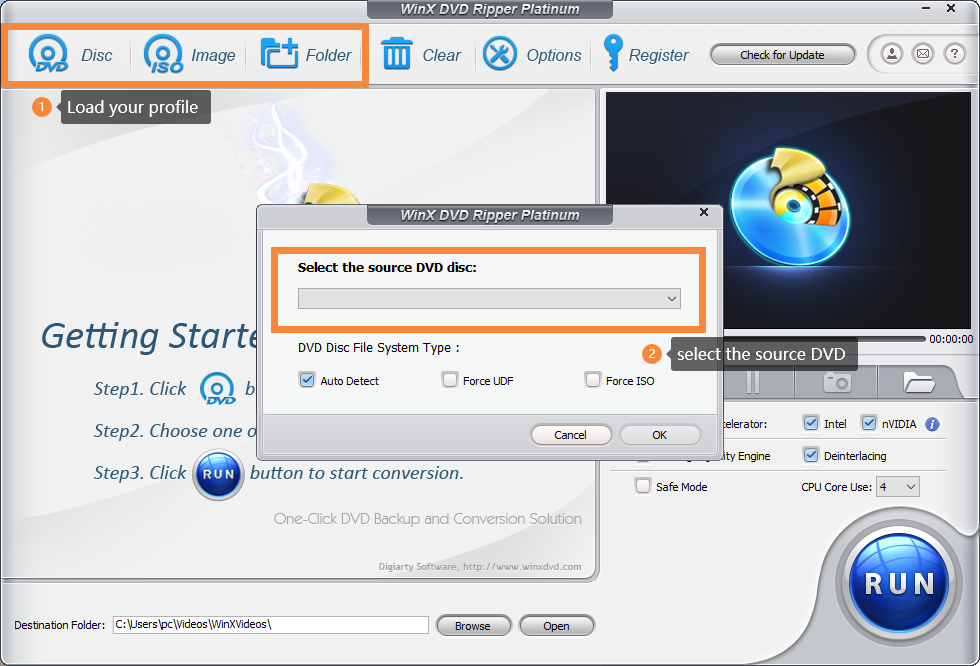
At the interface, you can load your DVDs into the program. It supports input DVDs in the Disc format, the ISO image, or DVD folder. After that, it will ask you to select your source DVD Disc, choose the DVD you want to rip, then click “OK”.
Step 3: Choose the output profile
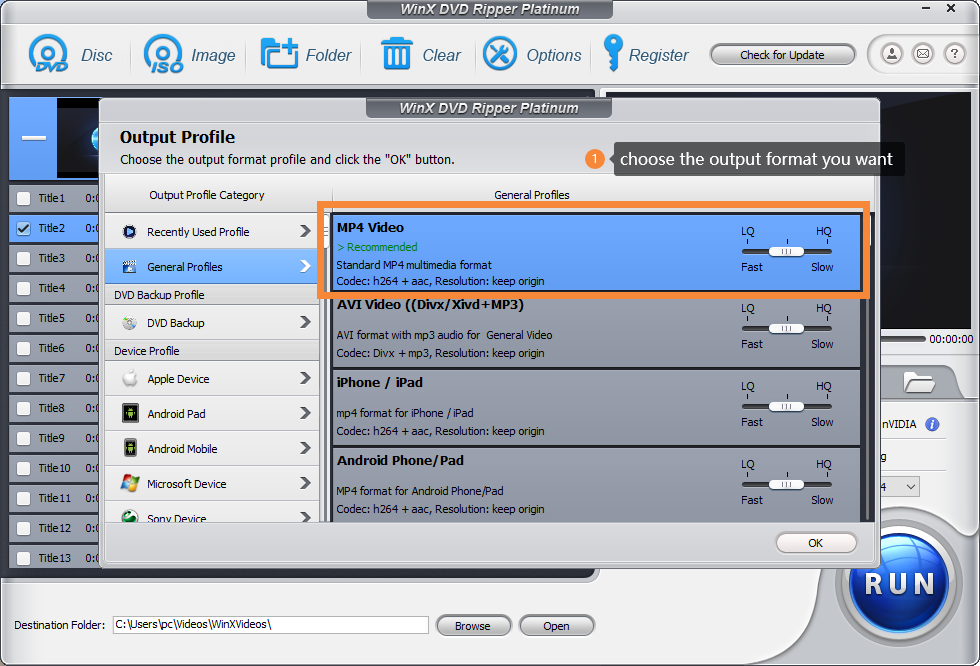
After choosing the resource DVD, there will be an output profile choosing window. You can find some output DVD formats that are commonly used here. Just pick one as you need, then hit “OK”.
Step 4: Start your conversion
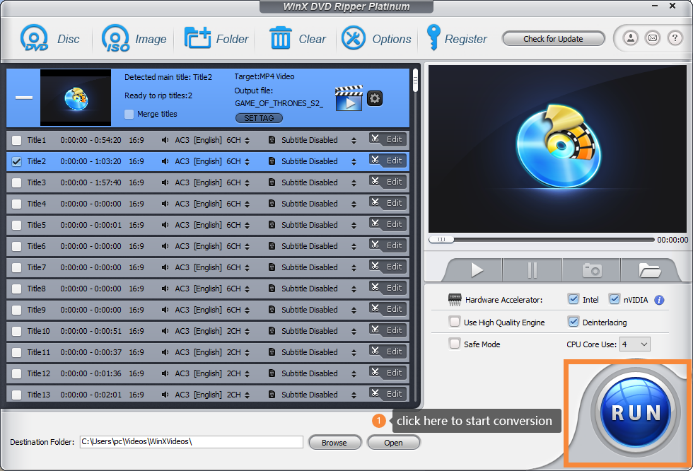
The last step, just click the “Run” button to start ripping. Then you’ll get a DVD in digitized format.
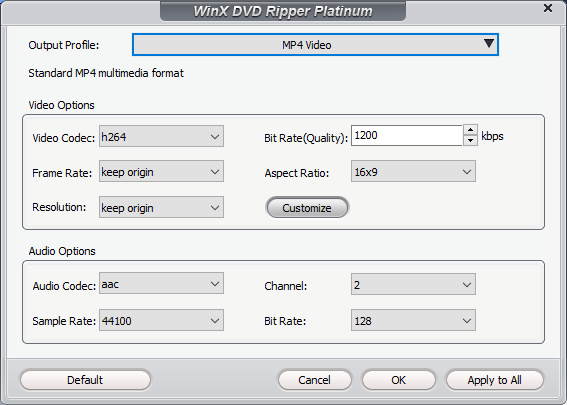
There are also some advanced settings for users to customize the output format. They can customize the video/ audio codec, frame rate, resolution, audio channel number, sample rate, etc.
Conclusion
In a word, WinX DVD Ripper Platinum can help users rip DVDs, convert DVDs to other formats, copy DVDs, and even edit videos. And it’s 100% safe and clean. With the flexible settings, users can play DVD movies on Windows 10 easily.
Follow Techiemag for more!
Table of Contents





![[Jan 2024] EZTV Proxy | Unblock EZTV | EZTV Alternatives eztv](https://www.techiemag.net/wp-content/uploads/2020/05/eztv-300x194.png)


