Why is it Important to Destroy Your Old Hard Drives Properly?
Like most people, you probably have a few old hard drives collecting dust. Maybe you’ve upgraded to a newer model or don’t need them anymore. But before you dispose of them, it’s essential to destroy the data that’s still stored on them appropriately.
There are several ways to do this, but the most effective is to shred the hard drive into small pieces. This will make it impossible for anyone to access the data stored on it. Here are a few tips to help you get started:
Choose the Right Shredder
Not all shredders are created equal. When it comes to hard drives, you need to choose a shredder that can handle the size and thickness of the drive. Otherwise, you risk not destroying the data.
You need to consider a few factors when choosing the right shredder for your hard drives. Here are a few of the most important:
- The hard drive size: You need to make sure the shredder can handle the size of the hard drive. Otherwise, you could damage it.
- The thickness of the hard drive: Most hard drives are about 1 inch thick. But some are thicker. You need to make sure the shredder can handle the thickness of the hard drive.
- The type of material: Hard drives are made from various materials, including metals and plastics. You need to make sure the shredder can handle the kind of material your hard drive is made from.
Prepare the Hard Drive for Shredding
Once you’ve chosen the right shredder, you need to prepare the hard drive for shredding. This includes removing any data or software that’s still stored on it. Here are a few tips to help you get started:
Use a Data Erasure Tool
Several data erasure tools are available to delete all the data on your hard drive securely. This is the most effective way to destroy the data.
Factors in Choosing the Right Data Erasure Tool
You need to consider several factors when choosing the right data erasure tool. Here are a few of the most important:
- The type of media: There are various data erasure tools available for different media, including hard drives, SSDs, USB drives, and more. You need to make sure you choose a tool designed for the type of media you’re using.
- The size of the media: You also need to make sure the data erasure tool can handle the size of the media. Some tools are only designed for certain sizes.
- The speed: Some data erasure tools are faster than others. If you have a lot of data to erase, you may want to choose a faster tool.
- Security: Some data erasure tools are more secure than others. If you’re concerned about the recovered data, you may want to choose a more secure option.
- The cost: Data erasure tools can vary in price. Some are free, while others can be quite expensive. You need to decide how much you’re willing to spend on the tool.
Format the Hard Drive
You can also format the hard drive, which will delete all the stored data. However, this is not as secure as using a data erasure tool.
How to Properly Format the Hard Drive?
You need to remember a few things when formatting the hard drive. Here are a few tips:
- Choose the correct file system: There are a variety of file systems available, including NTFS, FAT32, and more. You need to choose the correct file system for your needs.
- Format the drive: Once you’ve chosen the file system, you need to format the drive. This will delete all the data stored on it.
- Verify the data is gone: Once you’ve formatted the drive, you need to verify that all the data is gone. You can do this by running a data recovery program.
Shred the Hard Drive
Once you’ve prepared the hard drive for shredding, it’s time to shred it. This is the most important step in properly destroying your old hard drives. Here are a few tips to help you get started:
- Place the hard drive in the shredder: You need to make sure the hard drive is positioned correctly in the shredder so that it doesn’t get jammed.
- Shred the hard drive: Once the hard drive is in position, you can shred it. Make sure to shred it into small pieces to destroy the data completely.
- Dispose of the shredded hard drive: Once the hard drive is shredded, you need to dispose of it properly. This includes putting it in a secure location or destroying it completely.
By following these tips, you can ensure that your old hard drives are properly destroyed and that your data is safe from prying eyes.
The Benefits of Hard Drive Shredding
There are many benefits to consider when it comes to hard drive shredding.
First and foremost, hard drive shredding protects your privacy. By destroying the hard drive, you can ensure that all of your personal information is destroyed and cannot be accessed by anyone else.
Additionally, hard drive shredding is a great way to protect yourself from identity theft. If someone were to get their hands on your old hard drive, they could potentially steal your identity and access your personal information. By destroying the hard drive, you can prevent this from happening.
Lastly, hard drive shredding is also a great way to protect the environment. When a hard drive is shredded, it is broken down into tiny pieces that can be easily recycled. This helps reduce the amount of electronic waste in landfills every year.
Conclusion
Hard drive shredding is a necessary process that you should do if you’re disposing of your old hard drives. By taking the time to shred your hard drives, you can ensure that your data is safe and secure.
Follow Techiemag for more!
Table of Contents

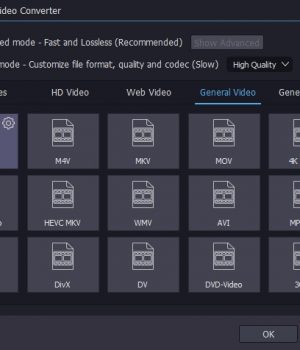


![TikTok Download PC [2021] TikTok Download PC [2021]](https://www.techiemag.net/wp-content/uploads/2021/09/tiktokgames1-1582147342563-238x178.jpg)
![[Jan 2024] EZTV Proxy | Unblock EZTV | EZTV Alternatives eztv](https://www.techiemag.net/wp-content/uploads/2020/05/eztv-300x194.png)


