Forgot your iPhone screen passcode? Can’t get into your iPhone? Unable to unlock your iPhone? Got second-hand iPhone that is locked out by activation lock? If so, then you have landed on the right page.
Locking your phone is quite necessary in order to protect your phone from unauthorized access. We keep a lot of our data, confidential or otherwise on our iPhone and would not want anyone else to get their hands on our phones without our permission. There are private messages, personal files, photos, videos, contacts, and a whole lot of other stuff. 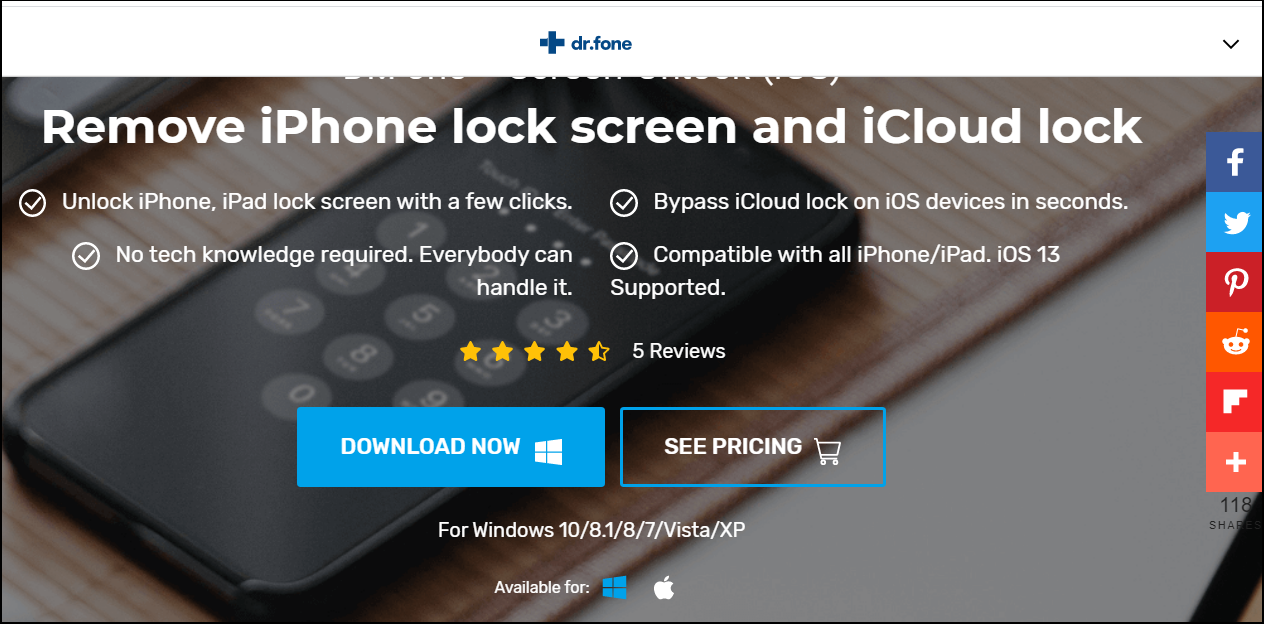
But sometimes we forget our own passcode and get locked out. For instance, you changed your iPhone passcode and made it difficult to guess but you may forget it too as it’s new and you are not used to it.
So, in such scenarios what would you do? Well, there is this helpful tool called Dr.Fone – Screen Unlock. This tool helps you to unlock iPhone without much effort. You can easily unlock iPhone with this tool. Let’s get to know-how.
User-friendly Interface
Let’s start with the interface of Dr.Fone – Screen Unlock. I love software that provides a simple, elegant, and user-friendly interface. Dr.Fone – Screen Unlock comes with an interface that is simple and easy to understand. There is no irrelevant content on the interface. The clean and clutter-free layout helps you get your work done easily and quickly. It also shows you guides at the home page on how to use it. Unlocking your iPhone is a hassle-free, 2-step process and doesn’t waste your time.
Remove All Types of Lock Screen
Dr.Fone – Screen Unlock is such a powerful tool that it can solve any iPhone lock screen problem in seconds. You can remove all types of lock screens with the help it. The software lets you unlock the iPhone quickly and easily irrespective of the type of iPhone lock screen. It lets you unlock your iPhone lock screens in different situations.
Whether it is a 4-digit passcode, 6-digit passcode, Touch ID, or face ID, it can remove them all easy for you. So, from now you won’t have to worry if you somehow forget iPhone passcode. But there is one thing you need to keep in mind that you would lose all the data during the unlocking process. It will delete every single data on your iPhone when you start unlocking it with Dr.Fone – Screen Unlock. For situations like these, we always recommend our visitors to keep backup of your data. Although, if you have auto backups on your iCloud then you can easily restore all the data.
Easy And Powerful
You don’t require any extra tech knowledge in order to work with this tool as you can easily unlock your iPhone with a few clicks. You just have to follow 2- steps in order your to get your iPhone unlocked with Dr.Fone – Screen Unlock. So, you can use this screen unlock tool without any assistance.
Unlock Apple ID within seconds
Another wonderful thing about Dr.Fone – Screen Unlock is that you can unlock Apple ID within seconds using Dr.Fone – Screen Unlock. Yes, you won’t have to wait for hours in order to let the process complete as this iPhone screen unlock tool is pretty fast and professional.
So, if you forget your Apple ID password or got a second-hand phone that is locked out by activation lock, then simply download this amazing iPhone screen unlock as it would help you to unlock the lock screen and get you into your phone in no time.
How To Unlock Your iPhone Using Dr.Fone – Screen Unlock
Now let us know how to unlock iPhone using Dr.Fone – Screen Unlock. Using this tool is pretty easy and it offers a straightforward method to unlock the iPhone screen. So, you only need to follow the below steps to unlock your iPhone screen.
- First of all, you need to Download Dr.Fone–Screen Unlock and install on your system. Dr.Fone – Screen Unlock is available for Windows as well as for Mac. So, download accordingly.
- Now, launch the software and you would see many options to choose from. Click the on-screen lock option as shown in the image below as we need to unlock the iPhone lock screen.
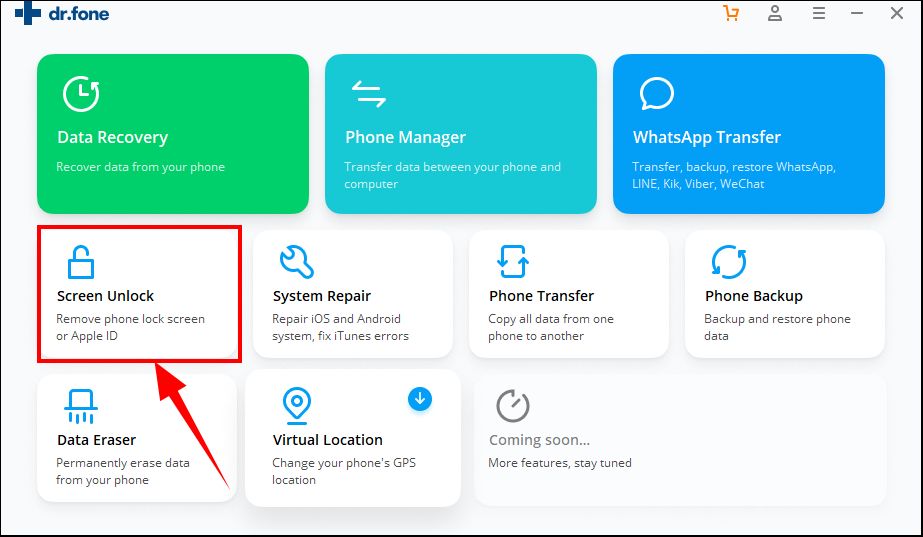
- After that, you need to connect your iPhone to the computer via USB cable.
- Then, you need to specify the device model and the system version in order to proceed further. After that, download the firmware from options given at the bottom.
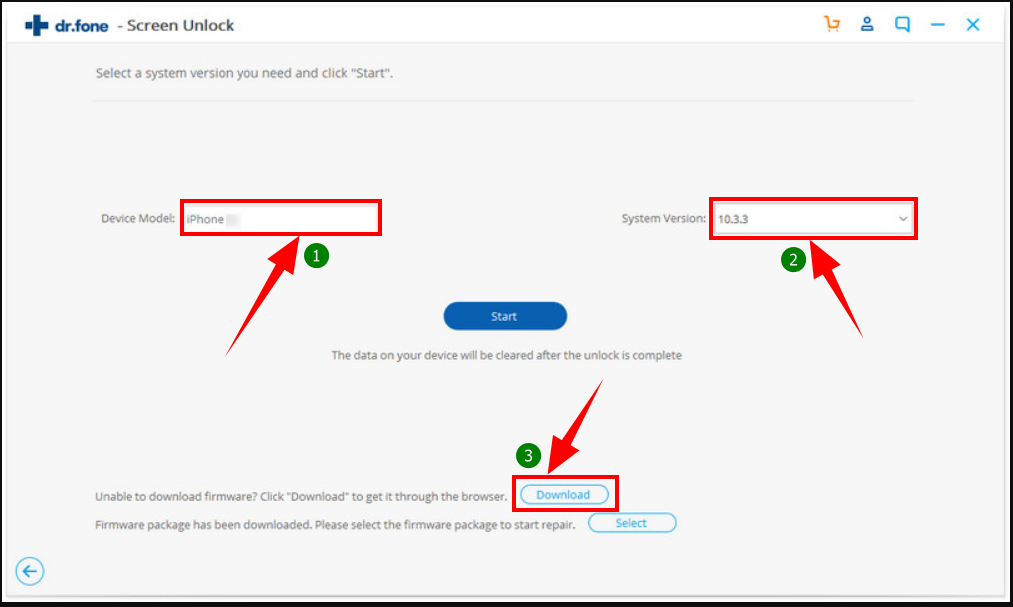
- Now, click on the start button to initiate the repair process.
- It would take you to a different page where you need to click on the Unlock Now button to start unlocking your iPhone lock screen.
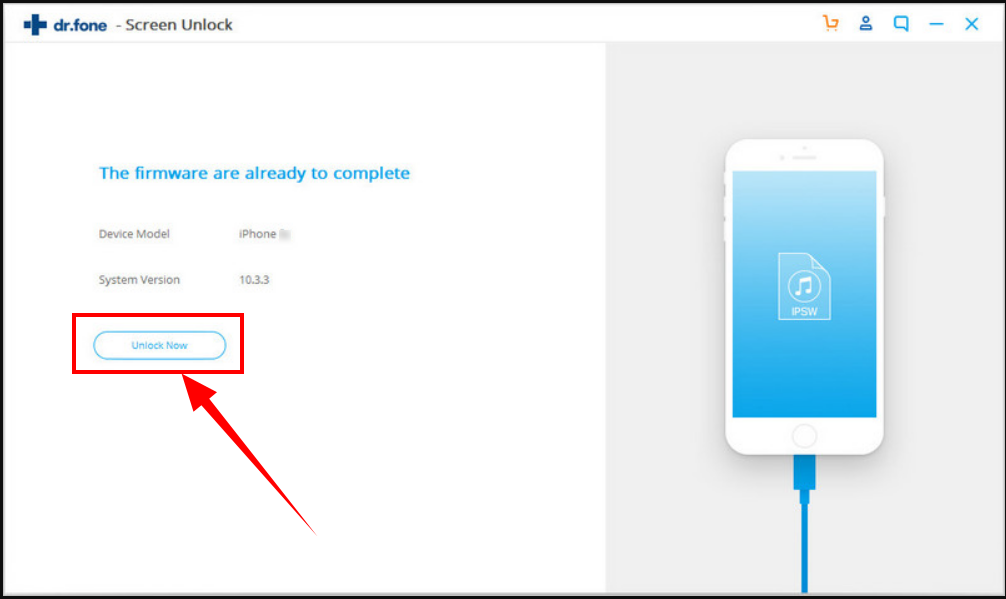
- And that’s all you need to do, your phone will be unlocked in no time. So, this way you can unlock your iPhone lock screen with this superb iPhone screen unlock tool.
Pricing
- Trial Version
- Full Version – $59.95
Final words
Dr.Fone – Screen Unlock is a powerful tool and life-saver in many circumstances. If you forget your passcode, it would be a life savior at that time. This iPhone screen unlock is packed with efficient features that make the screen unlocking a cup of tea. Also, you can try the free trial version in order to test the software and then buy the full version and unlock your iPhone.
Read More: Windows 7 Ultimate Product Key
Read More: MS Office 2007 Product Key
Table of Contents

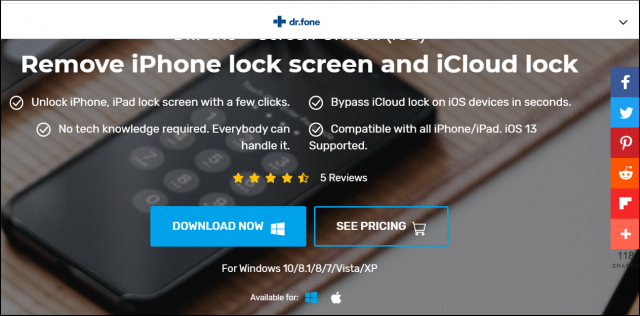



![Modern app LTD app [Updated 2023] Modern app LTD app 2021](https://www.techiemag.net/wp-content/uploads/2021/08/shutterstock_copd1-1168x657-1-300x194.jpg)


