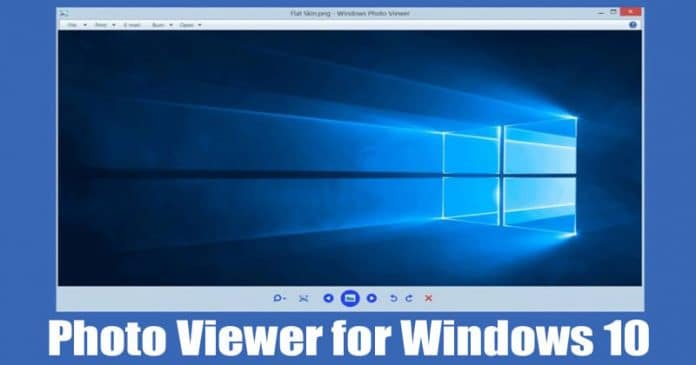
Back in 2014, Windows 7 used to be the most used desktop operating system. The operating system used to stand out from the crowd due to its impressive features. One such feature is the photo viewer application. In Windows 7, the Photo viewer used to be fast and clean. However, things have changed after the arrival of Windows 10.
Windows 10 introduced a new photo viewer known as ‘Photos’ which has its own drawbacks. The major drawback is that it takes its own sweet time to load. Also, it can only handle a few image file formats. So, the Windows 10’s photo viewer is a huge disappointment for everyone who relied on Windows 7 Photo viewer.
15 Best Photo Viewer for Windows 10 (2020 Edition)
So, if you are amongst those who hate Windows 10’s ‘Photos’ app, then you are reading the right article. Here we are going to share some of the best photo viewer apps that you can use instead of Photos app from Microsoft. So, let’s check out the best photo viewer for Windows 10.
1. Windows Photo Viewer
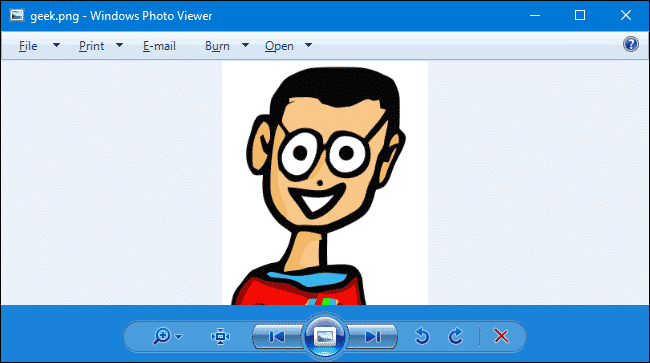
Well, this is the native photo viewer app of Windows 7 computer. As we all know, Windows 10 got a new photo viewer, which is knows as ‘Photos’. The new Photos app is slow and lacks few features. So, this one will bring the old and most famous Windows photo viewer on your Windows 10 PC.
2. XnView
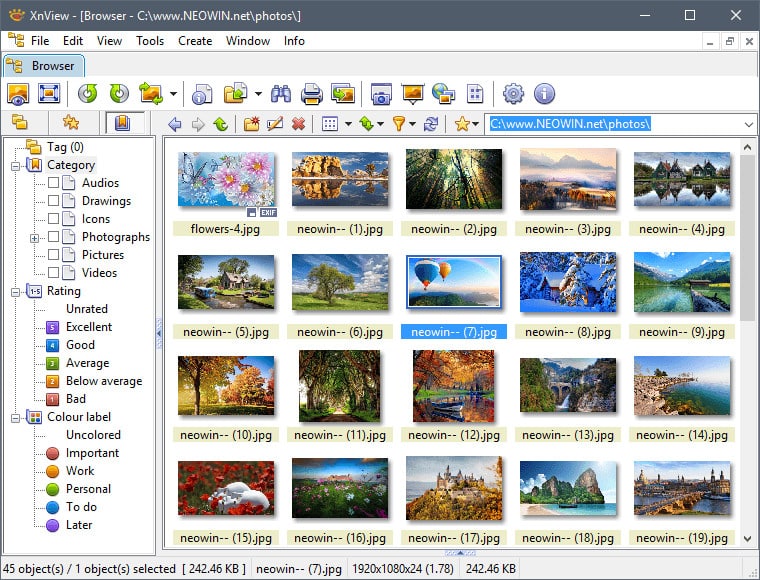
Well, XnView is for those who have been searching for an easy to use and lightweight photo viewer app for Windows 10 computer. Guess what? XnView is pretty fast, and it supports 500+ image file formats. Not only that, but XnView also got a slideshow option to create and play slideshows.
3. Nomacs
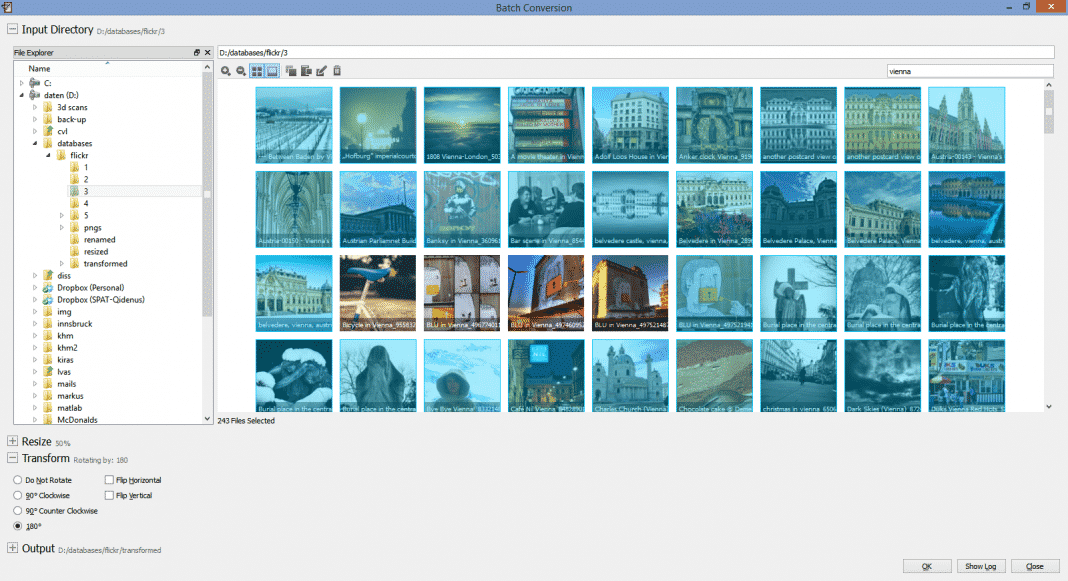
If you are searching for a photo viewer app for Windows that supports RAW and PSD images, then Nomacs might be the best pick for you. Guess what? Nomacs is one of the best and advanced photo viewer app available for Windows. The photo viewer for Windows 10 has every feature that’s needed to improve your photo viewing experience.
4. HoneyView
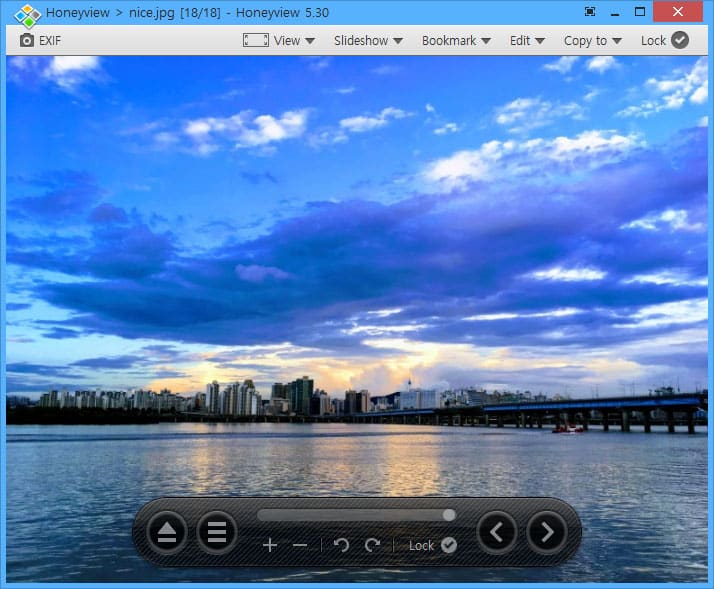
If you are looking for a Windows photo viewer app that looks simple and offers lots of features, then HoneyView might be the best pick for you. The great thing about HoneyView is that it has support for almost all major image file formats. Not just that, but HoneyView also offers few basic photo editing features like crop, rotate, etc. So, HoneyView is another best photo viewer for Windows 10 that you can use today.
5. IrfanView
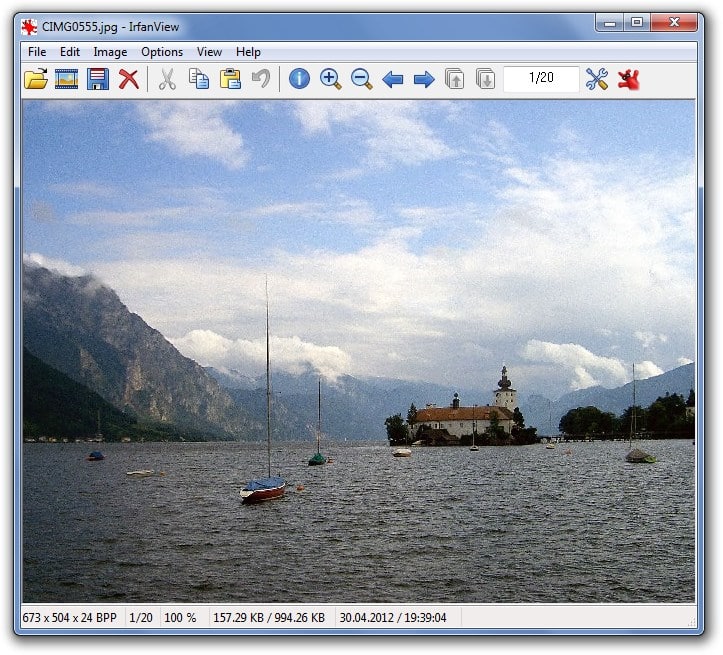
Well, it’s a full-fledged photo viewer app available for the Windows 10 operating system. The application is free to use, and it provides users with lots of unique features. For instance, there’s a screenshot utility that can capture images with the mouse cursor. Not only that, but it also has few advanced photo editing features and OCR support.
6. FastStone Image Viewer
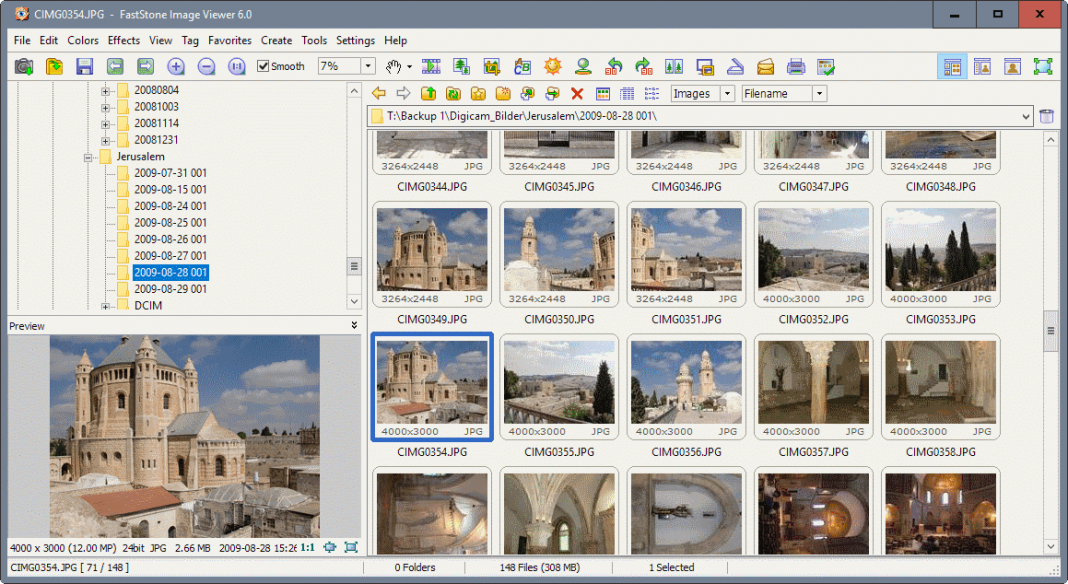
FastStone Image Viewer is another best free Windows-based image viewer that has support for almost all image file formats. The great thing about FastStone Image Viewer is that it has support for multi-monitor configuration which helps to deal with a large number of image files. Not just that, but FastStone Image Viewer also supports almost all major graphics formats like JPEG, GIF, PNG, TIFF, ICO, etc.
7. Imagine
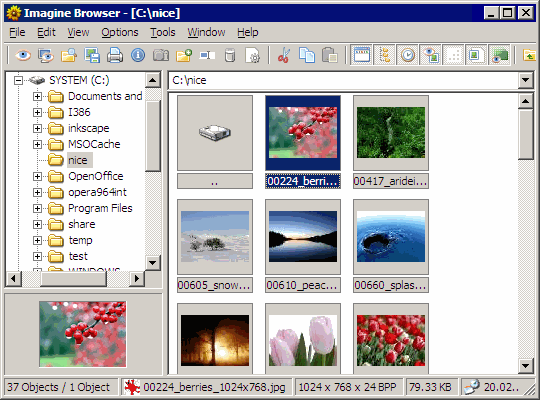
If you are looking for a fast and lightweight photo viewer for your Windows 10 computer, then Imagine might be the best pick for you. The great thing about Imagine is that it has support for almost all major image file formats like JPEG, JPEG 2000, PNG, etc. Not just that, but Imagine also supports ZIP, RAR, 7Z, etc. The other features of Imagine include screen capture tools, animation tools, etc.
8. Photoscape
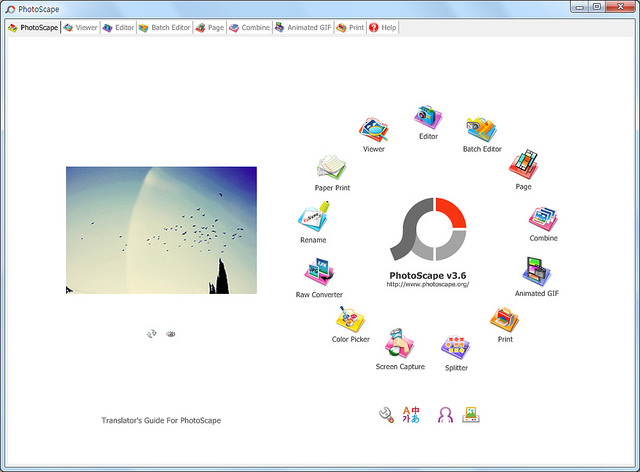
Well, Photoscape is one of the best and lightweight photo editing app available for Windows computers. The good thing about Photoscape is that it can be used as a photo viewer, photo editor, and a collage maker. It offers a wide range of features that includes basic editing and fixing, batch editing, photo viewing, resizing, etc.
9. Apowersoft Photo Viewer
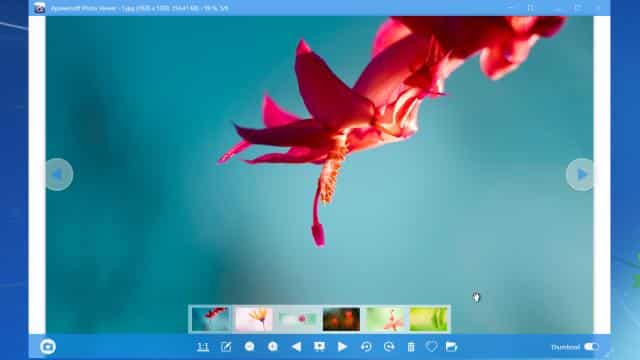
Apowersoft Photo Viewer is another best Windows Phone viewer on the list which can open almost all image file format like HEIC, JPG, PNG, BMP, PDF, etc. It’s actually more than a Photo viewer tool because it also provides users lots of photo editing options. So, Apowersoft Photo Viewer is another best Windows 10 Photo viewer that you can use today.
10. ACDSee Ultimate

If you are looking for a Windows 10 photo viewer that has a cool user interface and offers users a wide range of features, then ACDSee Ultimate might be the best pick for you. Guess what? ACDSee Ultimate is one of the advanced photo viewer apps that supports almost all image file formats. Not just that, but with ACDSee Ultimate you can also access some basic photo editing features.
11. Pictureflect Photo Viewer
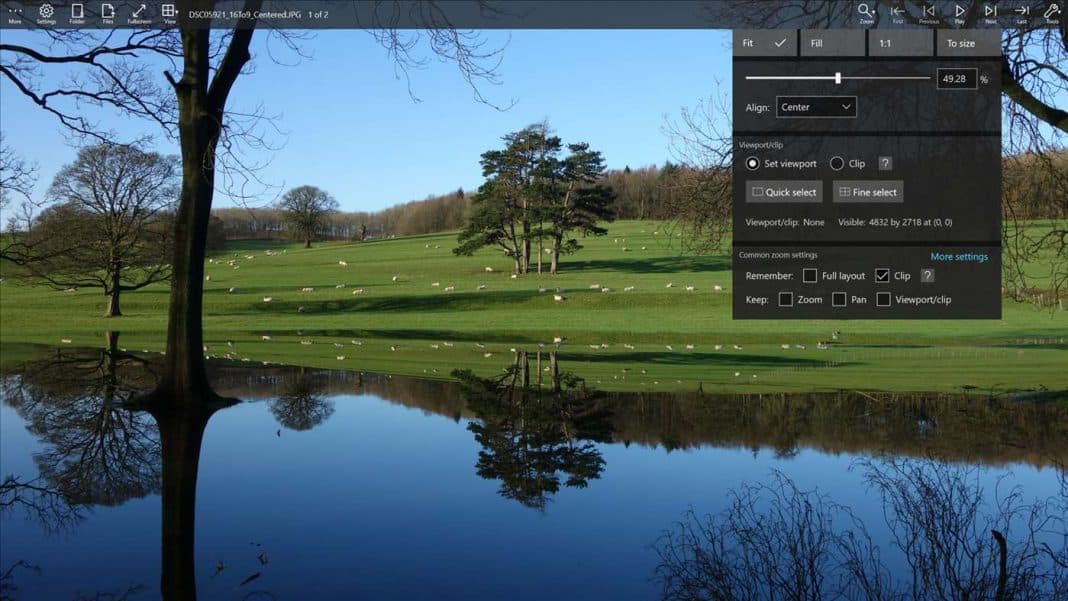
If you are searching for a simple to use photo viewer app for your Windows 10 computer, then you can pick Pictureflect Photo Viewer. The photo viewer app for Windows allows users to review photos in a clean interface and it provides users a wide range of zoom options. Apart from that, Pictureflect Photo Viewer supports a wide range of image formats like PNG, JPEG, HEIC, GIF, etc.
12. 123 Photo Viewer
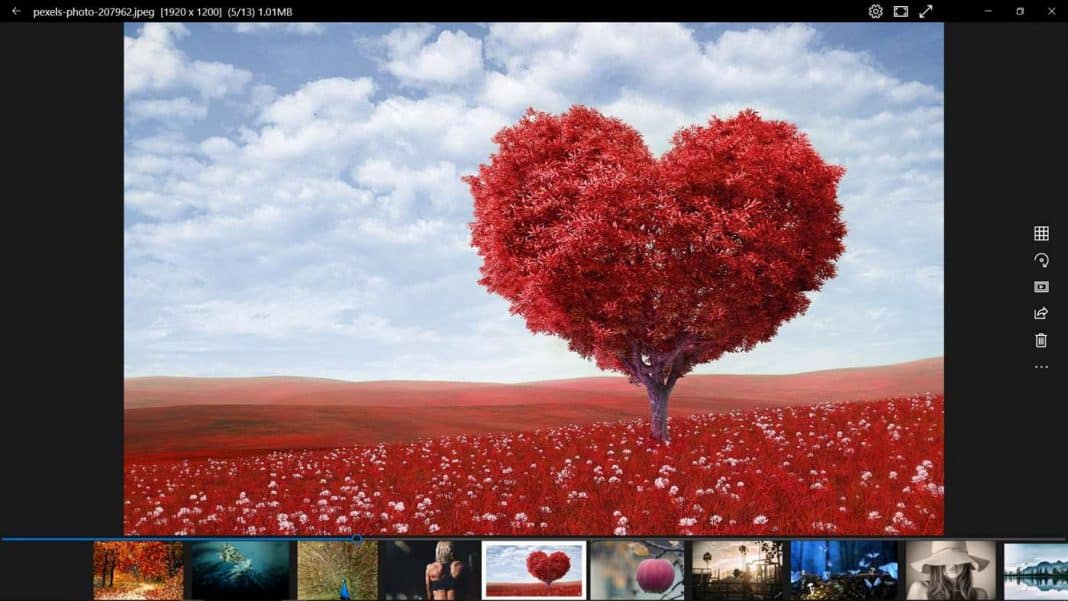
If you are looking for the best Windows 10 photo viewer for the best photo viewing experience and cool features, then you can go with 123 Photo Viewer. The great thing about 123 Photo Viewer is that it supports a wide range of image formats. Not only that, but 123 Photo Viewer also supports drag and drop to directly open an image.
13. One Photo Viewer
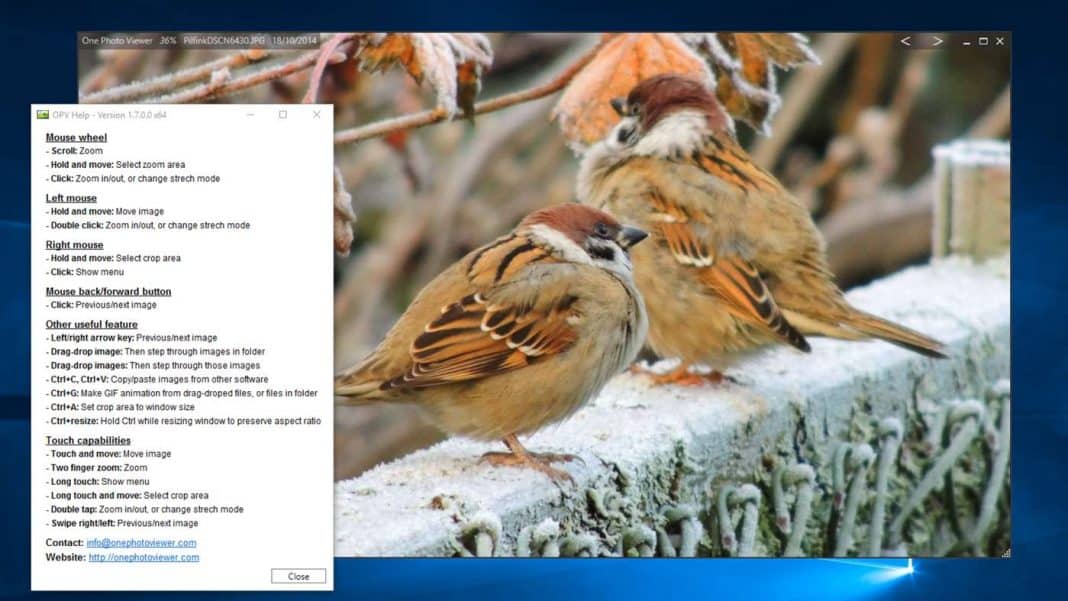
Well, One Photo Viewer is a relatively new photo viewer app available on the Microsoft store. Actually, One Photo Viewer is designed to be used as Windows 10 default photo viewer app. The photo viewer supports a wide range of image formats and offers few photo editing tools as well. So, One Photo Viewer is another best photo viewer that you can use on your Windows 10 computer.
14. File Viewer Plus 3
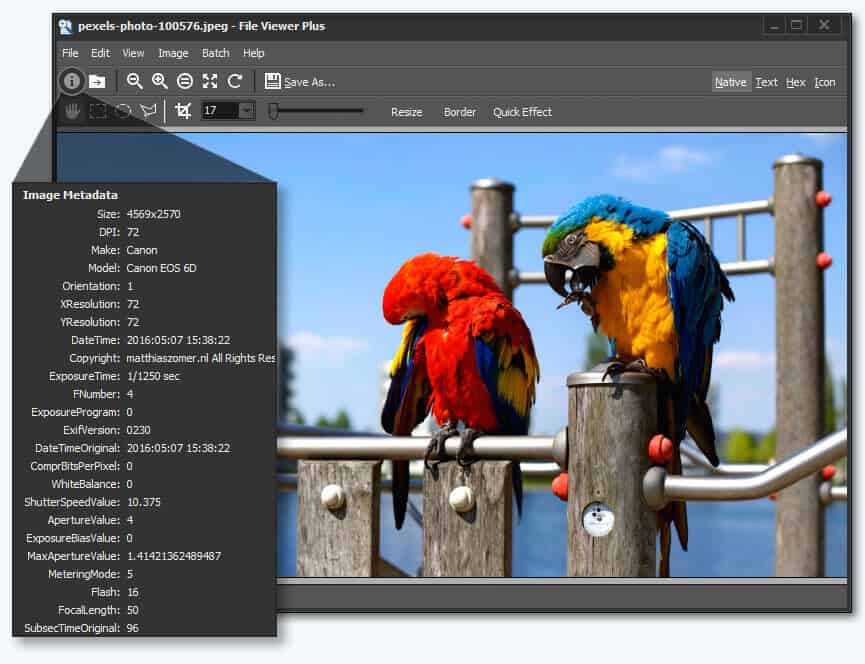
If we talk particularly about the pictures, File Viewer Plus 3 can open over 50 different image file formats. Apart from that, File Viewer Plus 3 also supports RAW files and it also shows the EXIF data for digital photos and camera raw files.
15. Xlideit image viewer

Despite being a lightweight tool, Xlideit image viewer provides users with lots of useful features. The software specializes in Image management, image processing, and image editing. Just like the default Windows photo viewer, Xlideit image viewer also provides users a toolbar to access useful features like Zoom, rotate, crop, delete, resize, etc.
So, these are the best Photo viewer software for Windows 10 that you can use right now. If you know any other such apps, then make sure to drop the name in the comments. I hope this article helped you! Share it with your friends also.
Table of Contents








